


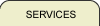

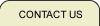
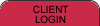
   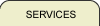  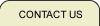 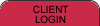 |
CLIENT LOGIN DIRECTIONS
Man Of Steel Drafting supports the exchange (upload and download) of files to clients via FTP. In order to exchange files with Man Of Steel Drafting, please follow these instructions:
1. Ask MOS to setup an FTP account for you. MOS will email you your account name and password
information, along with login procedures.
2. Using your favorite FTP program, login to your secured directory using the
username and password provided by MOS.
3. Once you are connected, you will be directed to your client directory where you can either upload new files, replace existing files, or download files currently on the server. Make sure you set your transfer mode to "BINARY" and not "ASCII" when uploading files.
FTP HELP
If you are new to using an FTP program, MOS recommends using the following FTP utilities: PC Users: Filezilla, MAC Users: Fetch (available for download at http://fetchsoftworks.com)